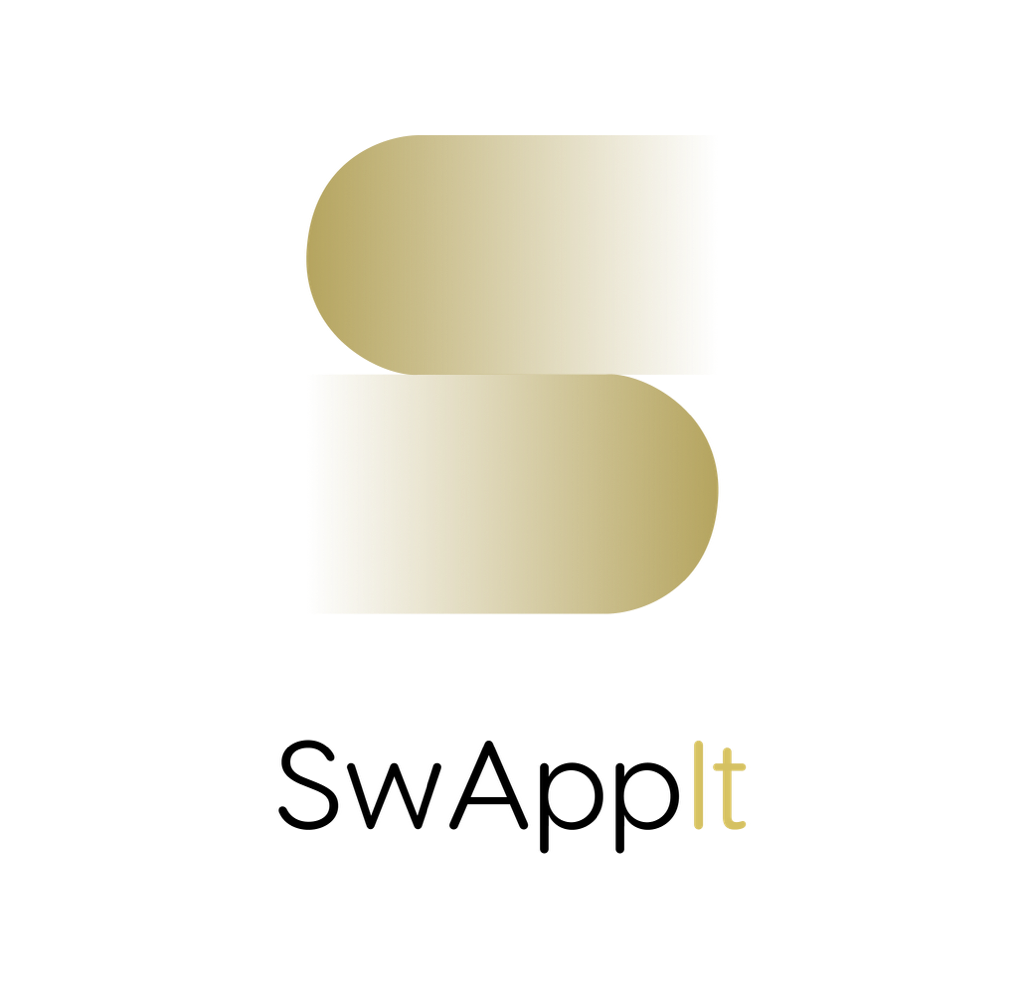You’ll need to delete your SwAppIt account while signed into the app.
Note: When you delete your account, you will permanently lose ongoing offers, messages, and other information associated with it.
To delete your account via the SwAppIt app:
- Sign in to the SwAppIt app
- Tap the Profile icon
- Scroll to the bottom of the page and tap Delete Account
- Confirm deletion